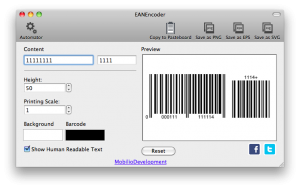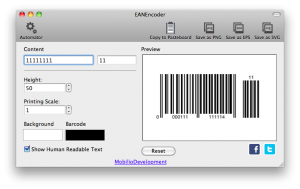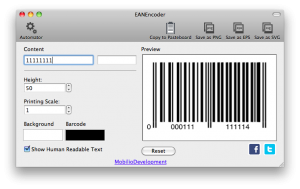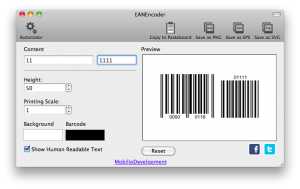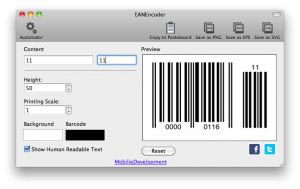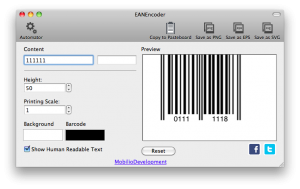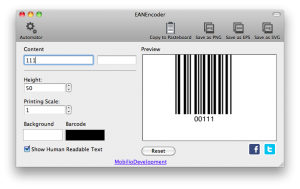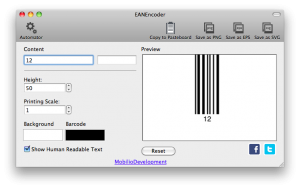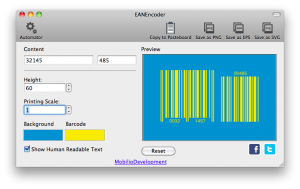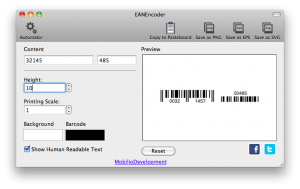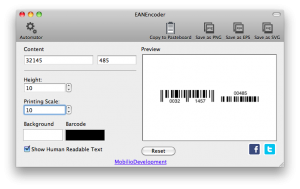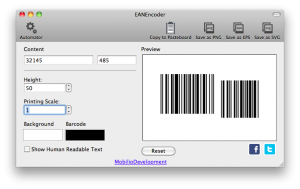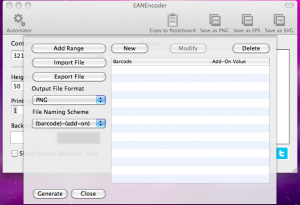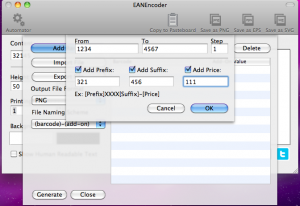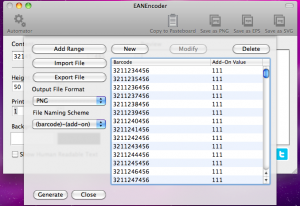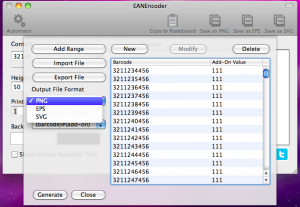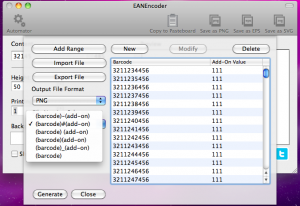EANEncoder
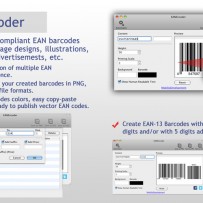
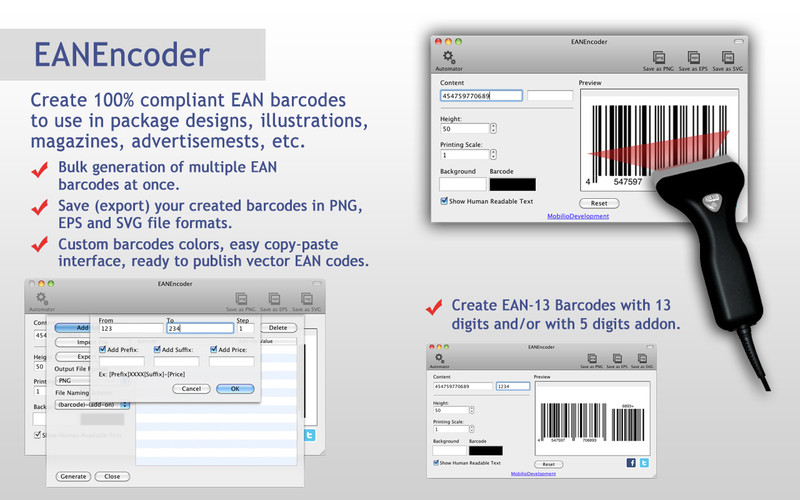
EANEncoder – EAN barcode generator
EANEncoder is EAN barcode generator that creates 100% consistent with the accepted standards EAN barcodes. They can be of perfect use to you in your package designs, illustrations, magazines, adverts, etc.
Another exclusive option is the bulk generation. It basically allows you to create tens or hundreds of EAN barcodes at once for multiple products. This can be really time-saving and respectively – beneficial. Here is a list of some of the main features or our EAN barcode generator:
- Easy navigation through the program and user-friendly-interface;
- Create EAN-13 Barcodes with 13 digits and 5 Digits addon;
- Outputs the generated codes in PNG, EPS and SVG image formats.;
- Handles bulk barcode generation;
- Enter or paste your data.
EANEncoder is currently available on the Mac AppStore. There you can check out our other great barcode generation apps: QR barcode generator and UPC barcode generator .
What is EAN?
EAN barcode is an international barcode symbology mainly used in the production and commerce for product identification. EAN stands for European Article Number, although it is now renamed to International Article number. The main difference between the UPC code and the EAN code is that the EAN consists of 13 numeric digits and is used not only in the USA but in shipping, packaging and selling processes all over the world. A simple EAN barcode is composed of four main parts:
- a GS1 prefix, made from 1 to 3 digits, which tell the scanner where the product has been manufactured;
- a company’s number, made from 3 to 8 digits;
- an item reference, made from 2 to 6 digits, which is unique;
- a check digit which purpose is t detect printing or scanning errors;
EAN, alongside with the UPC, is the only barcode that is accepted by the organization GS1 to be scanned while a product is being sold. If you are a person who sells his products to foreign buyers, then by the GS1 standards you need to designate your products with EAN barcodes. Instead of browsing the net for online generator try our simple and fabulously functioning EANEncoder.
Screenshots
Tutorials
This video shows you the EANEncoder in action!
This video shows how to use the Automator.
Buy now for 1.99$
File size: 0.8 MB
Latest Version: 1.5
System Requirements:
Mac OS X 10.6 or later