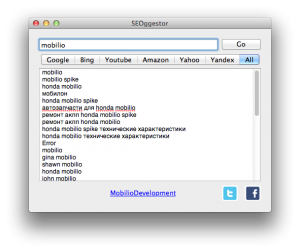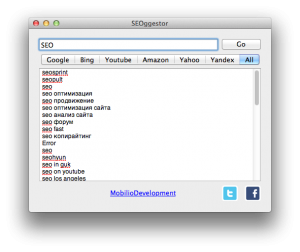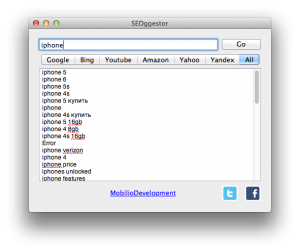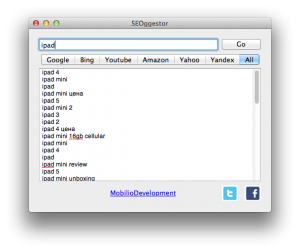SEOggestor for OS X
SEOggestor for OS X
Search Engine Suggestions can be good and very useful but that’s only one of the sides of the coin. In terms of SEO things might not be so bright and pink as it seems. Nearly 70% of the users choose to click on one of the suggestions that pop up immediately after starting to type in the search bar. If your site is not optimized for the keywords in these suggestions then all the money and the efforts that were invested in the SEO might simply go down the drain. No one wants that, right? Including in the profound keyword research all the suggestions that search engines make is credential and inportant. Understandably it is not very pleasant for everybody when examining the suggestions for a particular keyword to open 6 different tabs for:
- Google;
- Yahoo;
- Bing;
- Amazon;
- Yandex;
- YouTube;
This is why SEOggestor might save your day. It is a FREE, native application which is perfect for people who are doing SEO. It is available for iOS and Android. What it does is simply showing you what the five search giants from the above would propose. There are only two differences – everything is more accessible and more user-friendly.
If SEOggestor has to be described with a few words maybe the most appropriate way for this to be done would be by using a paraphrased version of Richard Bach’s thought: “The simplest things are often the most useful.” Truly the design is straightforward and disposes the user to operate with the program without any inconveniences. Unlike the iOS version, the interface here is even handier. There are 7 tabs under the textbox from where you can choose whether to see all the results or only specific ones. SEOggestor has already become a synonym for a “great relief” to some SEO optimizers. As I already mentioned you don’t have to look for the suggestions of all the search engines separately. Just input part of your query, click “Go” and find everything you need in a few seconds, not in a few minutes. Furthermore the drop down boxes that open instantly after starting to write have one big disadvantage – their content can’t be extracted or exported. SEOggestor’s content is not “locked” and can be manipulated. No more manually rewriting of all the proposals, no more tons of screenshots. Simply Mark, Copy and Paste. Sounds better, right?
In order to be efficiently working, the SEOggestor has to represent the full functionality of the search engines’ suggest implements. What I am talking about is the spelling correction feature that is available in the SEOggestor. While typing hastily people often make silly mistakes like writing “app devlopment” instead of “app development”. No need to bother. Google, Yahoo and the others are so smart that they understand if your query has spelling mistakes and automatically show you results with the necessary corrections. When you ask the SEOggestor about a certain word or more, it connects the remote servers of the search engines and extracts what it needs from there by using the same checking algorithms. As a result you are provided with no wrongly-spelled names or phrases.
SEOggestor, just like some of our other applications, has versions not only for OS X but for iOS as well. Thus you are able to start a project or check the suggestions for some keyword not only when in front of a Mac, but while commuting with the public transport through your iPhone or iPad. Pretty convenient, isn’t it? Do not wait any more and give it a try. SEOggestor can perform unlimited number of queries for unlimited number of keywords and is now available on the Apple App Store absolutely for FREE!
Here you can find all Mobilio’s SEOtools.
Screenshots
Tutorials
Here you can see how to work with the SEOggestor for OSX by watching our video tutorial.
Free
Download
File size: 0.6 MB
Latest Version: 1.11
System Requirements:
Mac OS X 10.6 or later