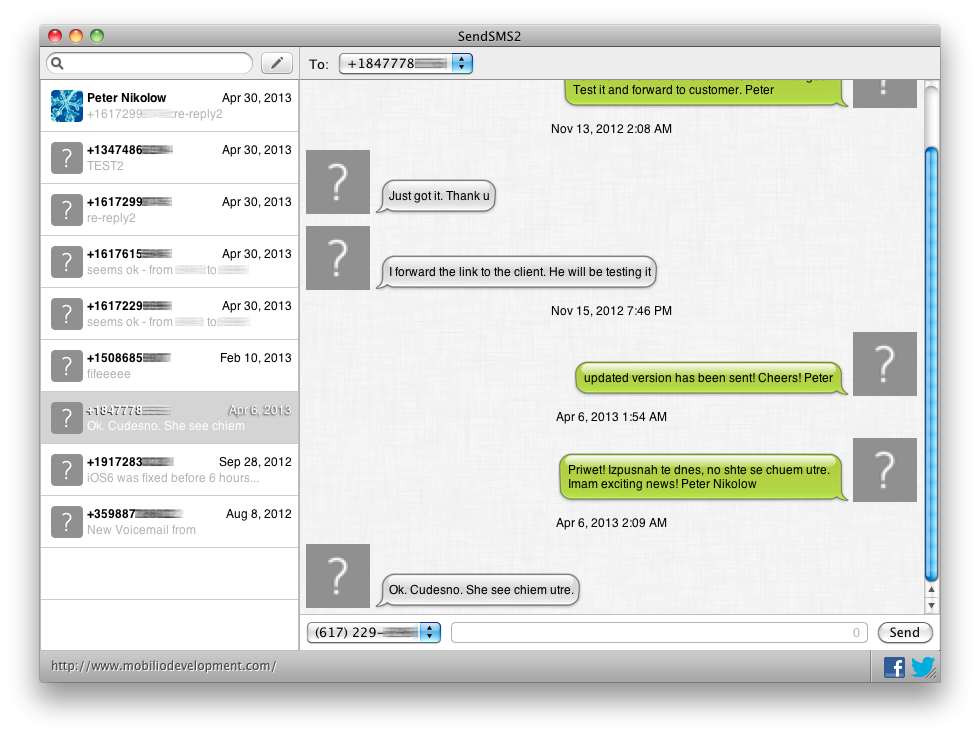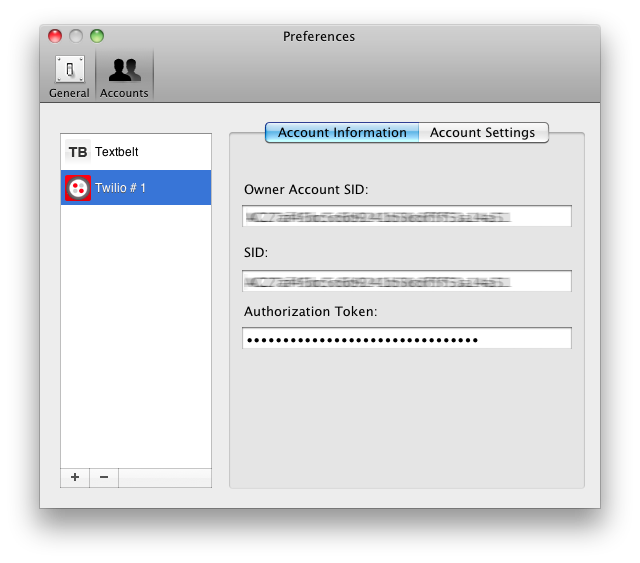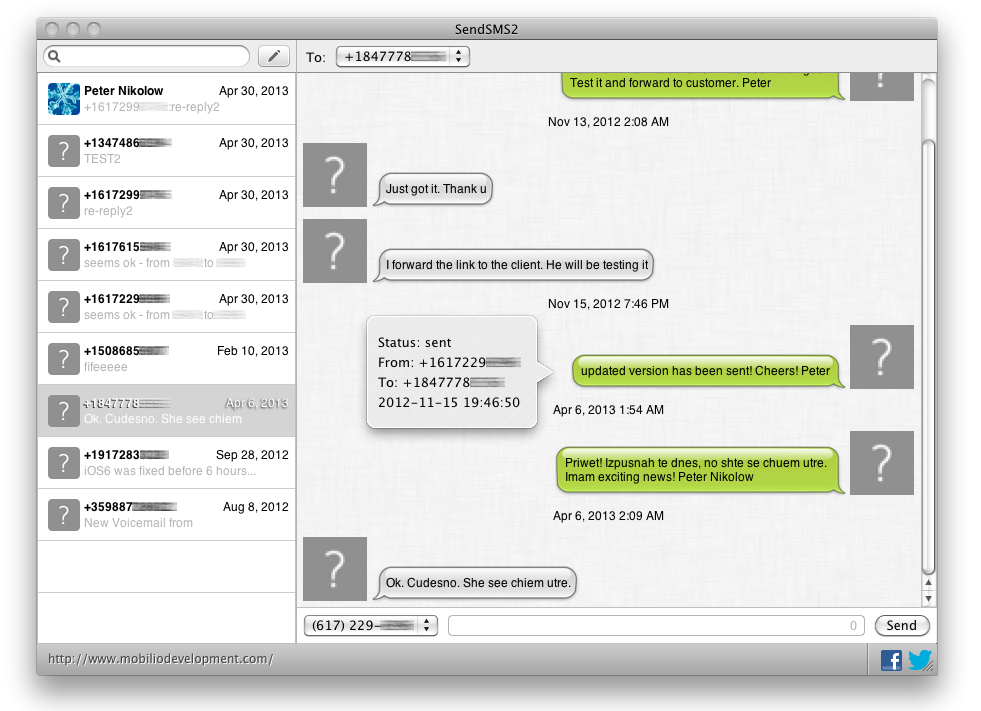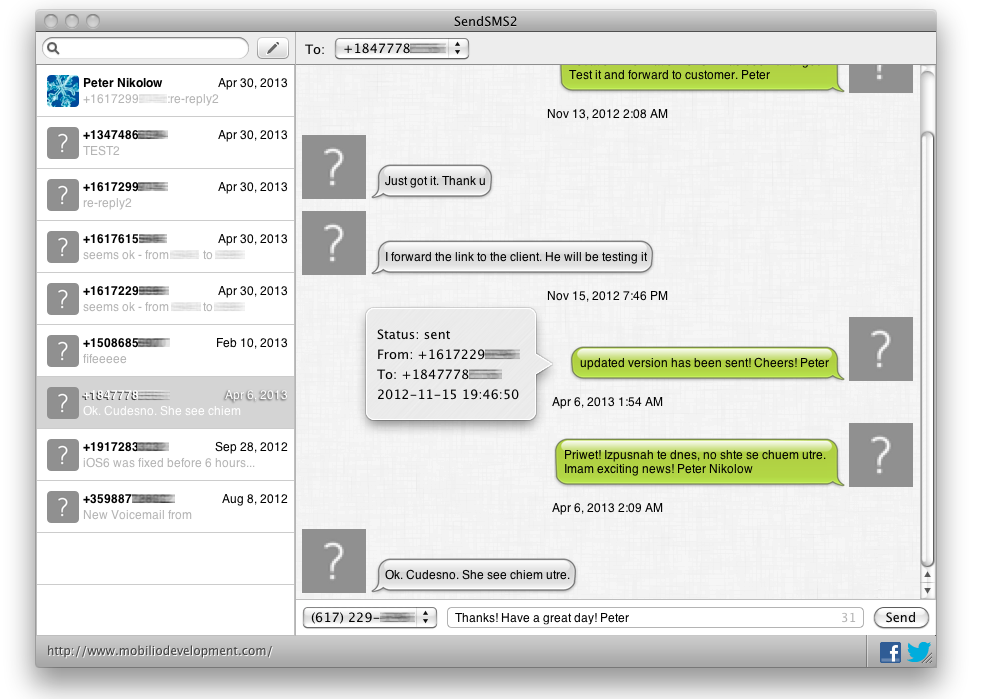The new version of SendSMS is in testing period

SendSMS is an OSX application that allows you to send messages to your friends. Now we have SendSMS version 2. The interface is very nice and easy to use. It is upgraded from the previous version. With it you can send SMS and receive answers. Also the main plus of this new version is that it supports Twilio. So now we are still testing this application. In case you have Twilio account, contact with us in order to help us in the testing.
SendSMS was release on December 13th 2012. It was downloaded over 22 000 times. It is very famous in the Mac AppStore. It is Free and with user – friendly iterface. The only limitation is that the number to who you are texting must be on some of the North American operators.
SendSMS version 2
On the screenshot below you can see how SendSMS2 actually looks. It is nice, isn’t it? On the left side you can see all telephone numbers you have ever communicate to. On the right side you can see what you have texted to the selected number. Also if in your account you have a few telephone numbers you can switch it. This option can be find on the bottom of the screen, below the conversation.
The next screenshot shows how to log in your Twilio account by this application. It is very easy. Just type the Owner Account SID, SID and Authorization Token.
Here you can see how to create your own Twilio account. This is very important because you must have an account in order to use Twilio’s service. It is very easy. Type your “Owner Account SID”, “SID” and “Authorization Token”. After this click “Done” and everything is ready.
The next upgraded option of SendSMS is SMS status. With it you can check when, to who, from which telephone number and whether the SMS was sent or not. You have to click on the icon in order to check this information.
On the next picture it is shown how to send messages. First select the number from which you want to send the message. Then select the number to who the SMS is and type the text of the SMS in the box and click “Send”. Now everything is ready. The message is sent and now you have to wait the answer.
Contact with us on our e-mail: [email protected] in order to take part in the testing period of SendSMS2. The only condition that you have to do is to have Twilio account.