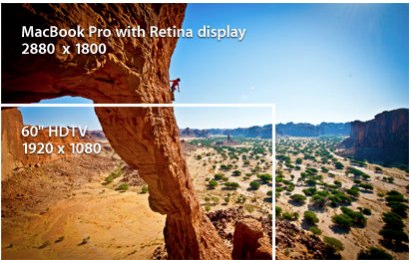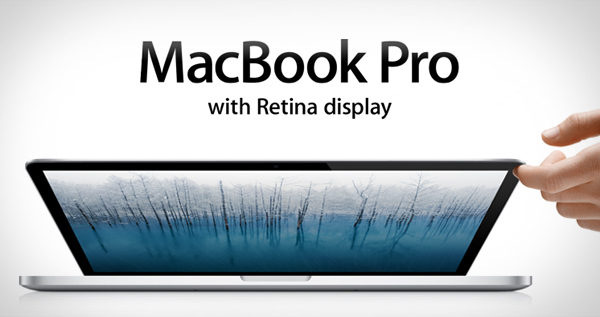Retina Display Technology and the New MacBook Pro

Most of you are so used to the high-resolutions screens of the Apple devices that when holding other smartphone or tablet you feel weird and uncomforable. The retina display technology is truly amazing and provides the user with unique experience. Sharp edges, crystal clear image and incomparable details. When reading an online newspaper it is like holding a freshly printed issue in your palm. Retina Walls is a very nice iOS application that can give you the best retina wallpapers. Download it now from the Mac AppStore for Free.
From Apple have decided to take the things to the next level and to provide retina display screens not only on the iOS devices (iPhone 4, iPhone 4S, iPod Touch and iPad 3) but on the MacBooks as well. It became official with the presentation of the next generaton of MacBooks Pro on the WWDC, a few days ago. Alongside with the conventional MacBook was represented and the sensation of the conference – MacBook Pro with retina display. It is undoubtedly something unprecedented in the laptop sector. Here we are talking about 5 million pixels crammed into a 15, 4 inches (diagonal) screen. Add to this the 2880-by-1800 resolution and you will find that the 15,4” MacBook display has a few more million pixels than a 60” HD TV. The ppi is 220. It is not 326 or 264 like in the iPhone 4S and the iPad 3, but bear in mind that you are going to look at the screen not from 10 or 15 but at least from 30 inches. Thus pixelation can hardly be spotted and this practically is the main idea of the retina display technology – no “small squares” that annoy the eye – only perfectly smooth and realistic picture with lively and vibrant colors.
There is no second thought that the high resolution display of the new MacBook Pro will be a success and only after a few months people will wonder how could they have lived without it. If I take an iPad 3 and place it next to its far predecessor – the first iPad – the one without the retina technology will look as if it is not 2 but 20 years older. Of course I am not saying that MacBooks that do not support retina display have become some kind of crap. On the contrary, they will continue to be produced with pretty much the same parameters as the retina version. The only visual difference for the user will be the screen with higher resolution and the thinner and lighter body of the laptop. If we look under the hood there are changes too. It seems that flash memory has jumped from the MacBook Air into the MacBook Pro but only into these with retina display . The conventional MacBook Pro is still with HDD or SSD. There is one more thing that is both plus and minus and is connected with the operating memory. The maximum capacity of the retina display edition is doubled – instead of 8 it is 16 GB, but the memory is onboard in order space to be saved. This slightly disappointed some of the users but sacrifices have to be done in the name of beauty.
Apart from the additional $400 – $600 that you have to pay in order to say “WOW” when you look at your retina display in action, there are no others, lets call them inconveniences. Some would expect a filesize issue, similar to the one that occurred when the iPad 3 with retina display was introduced. As to perform well, the applications had to be optimized for the high-resolution screens and this consequently led to 3x, 4x and even 5x times bigger applications. If your iPad was only with 16GB storage place the situation was pretty bad. In the new MacBook Pro with retina display, such problems are hardly possible. As I already mentioned by default it comes with flash memory which is at least 256GB.